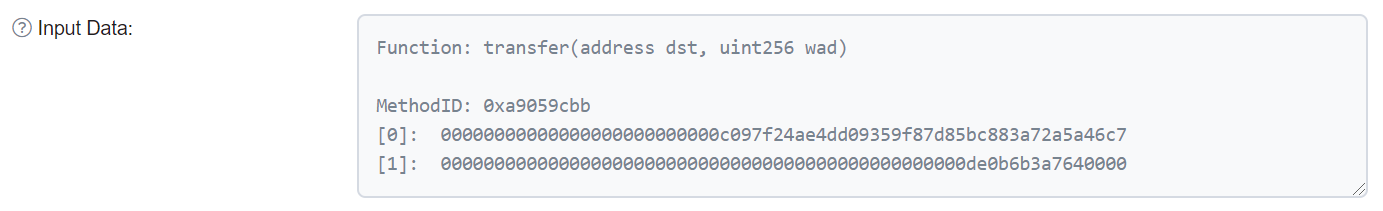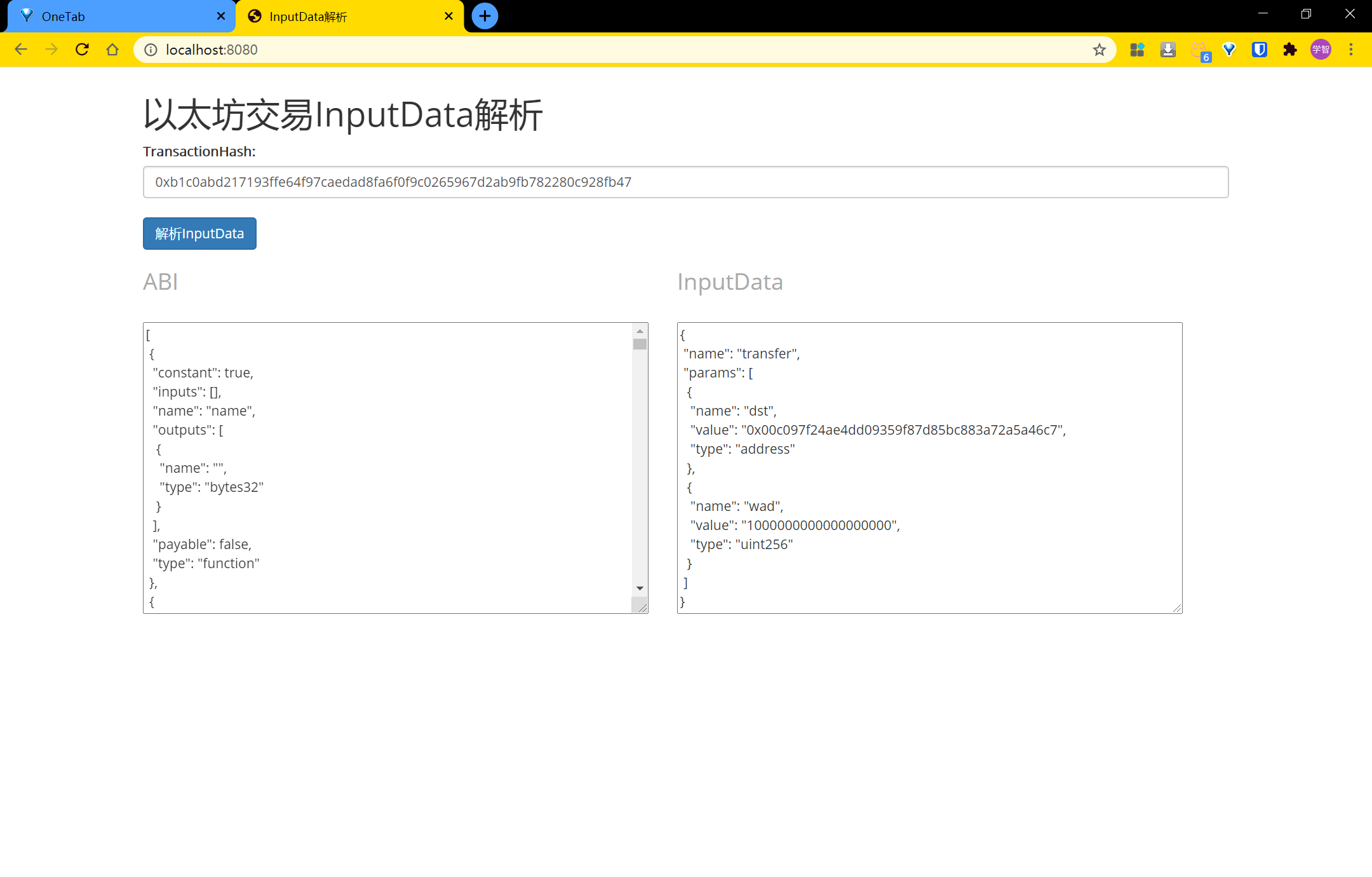以太坊每笔交易中都有InputData,本项目主要是识别合约交易中的InputData。
一、需求式例
交易hash:0xb1c0abd217193ffe64f97caedad8fa6f0f9c0265967d2ab9fb782280c928fb47
inputdata
需要将交易中的数据解码为上图中的数据。
二、思路
- 先通过web3来取得交易中的
to地址和inputdata。
- 将
to地址传入erherScan的api获得合约的abi。
- 通过abi-decoder来解析inputdata。
三、具体实现
项目地址:https://github.com/HeXueZhi/DecodeInputData
整体通过webpack框架。
应用的包:package.json文件中的dependencies
3.1 实例化web3
在infura注册一个key,替换代码中的key。(Infura提供免费的以太坊节点RPC API服务)
1
2
3
4
5
6
7
8
9
10
11
12
13
14
15
16
17
18
19
20
21
22
23
| window.addEventListener('load', function() {
if (typeof web3 !== 'undefined') {
window.web3 = new Web3(web3.currentProvider);
} else {
var web3Provider;
if (window.ethereum) {
web3Provider = window.ethereum;
try {
window.ethereum.enable();
} catch (error) {
console.error("User denied account access")
}
} else if (window.web3) {
web3Provider = window.web3.currentProvider;
} else {
web3Provider = new Web3.providers.HttpProvider('https://mainnet.infura.io/v3/填入infura个人的key');
}
web3 = new Web3(web3Provider);
}
});
|
在etherscan注册apikey,替换代码中的。
如果不想注册删掉代码中的&apikey=填入etherscan的个人key也可以,不过etherscan会添加每秒限制访问5次的限制。
1
2
3
4
5
6
7
8
9
10
11
12
13
14
15
16
17
18
19
20
21
22
23
24
25
26
27
28
29
30
31
32
33
34
35
36
37
38
39
40
41
42
43
44
45
46
47
48
49
50
51
52
53
54
55
56
57
58
59
60
61
62
| import "./app.css";
import { default as Web3} from 'web3';
var web3;
var ABI;
const fetch = require('node-fetch');
const abiDecoder = require('abi-decoder');
window.App = {
getInputData: function(){
document.getElementById("textArea").value = "";
document.getElementById("textArea2").value = "";
var TXHash = document.getElementById("TXHash").value;
if (TXHash != null){
console.log(TXHash);
var inputData;
web3.eth.getTransaction(TXHash,function(err, accs) {
if (err != null) {
alert("There was an error fetching your TX.");
return;
}
if (accs.length == 0) {
alert("Couldn't get any accounts! Make sure your Ethereum client is configured correctly.");
return;
}
console.log(accs.input);
web3.eth.getCode(accs.to, function(err, accs){
if(accs === '0x') {
alert('普通转账交易');
return;
}
});
var contractAddress = accs.to;
if (contractAddress != null){
var url = 'https://api-cn.etherscan.com/api?module=contract&action=getabi&address=' + contractAddress + '&apikey=填入etherscan的个人key';
fetch(url, {method: 'get',}).then(response => response.json().then(data => {
ABI = JSON.parse(data.result);
document.getElementById("textArea").value = JSON.stringify(JSON.parse(data.result),null, ' ');
abiDecoder.addABI(ABI);
var decodedData = abiDecoder.decodeMethod(accs.input);
document.getElementById("textArea2").value = JSON.stringify(decodedData,null,' ');
}));
}else{
alert("error: ContractAddress为null!!!");
return;
}
});
}else{
alert("error: TXHash为null!!!");
return;
}
}
};
|
3.3 build项目
在文件夹下执行:
3.4 启动项目
在文件夹下执行:
访问http://localhost:8080即可。
项目截图
最后更新时间: